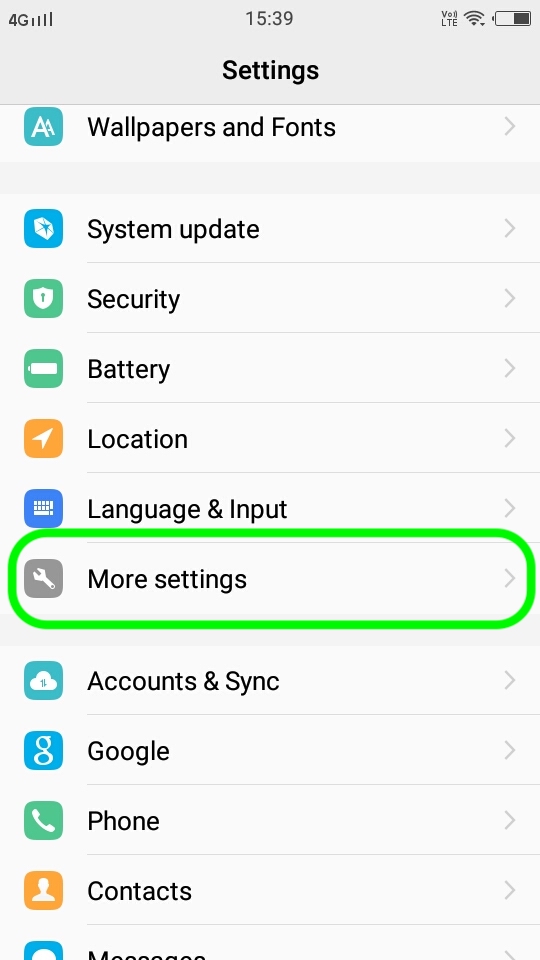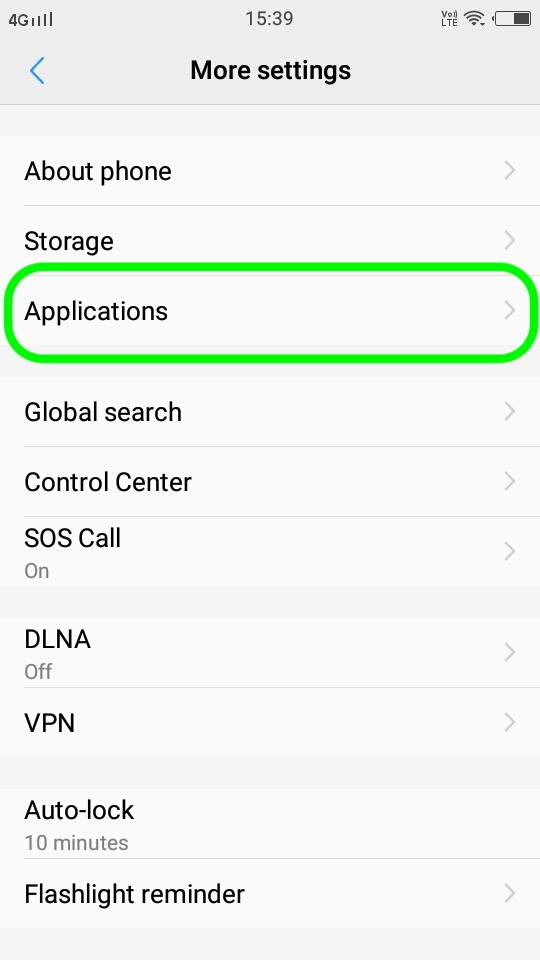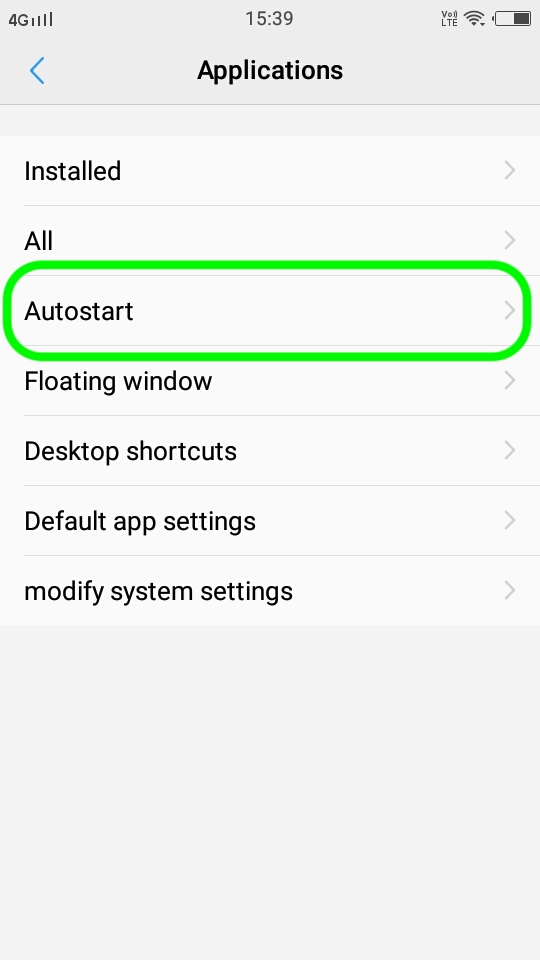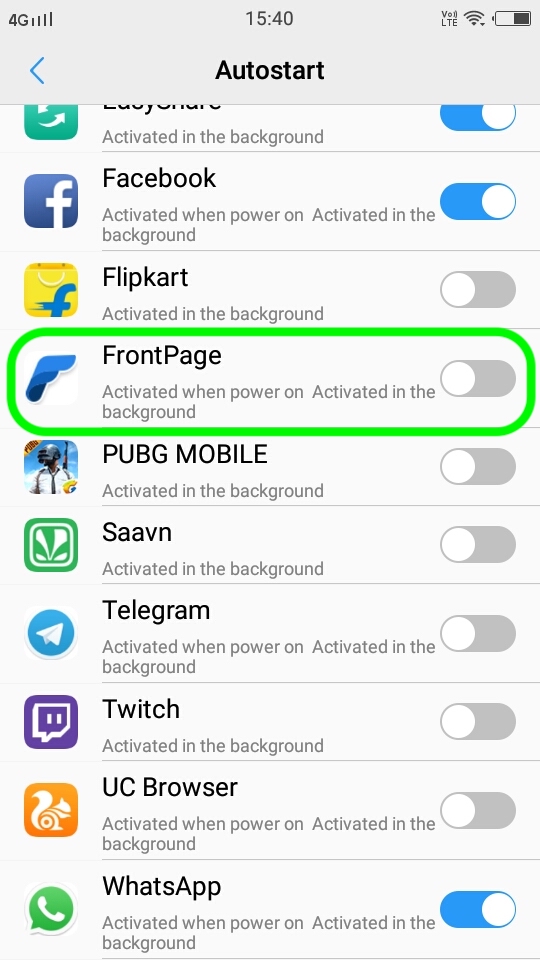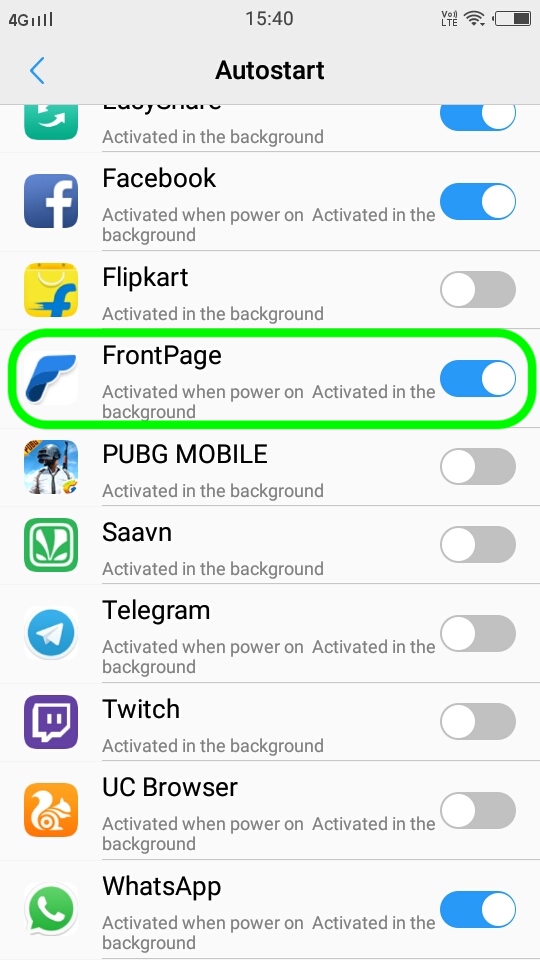These steps are for enabling Android notifications on Vivo devices. Depending on the version of your operating system, these may not be enough. You may also have to DISABLE battery optimization.
A. Set FrontPage to Auto Start on Vivo devices
- 1. Goto Settings > More Settings
- 2. Tap on Applications
- 3. Tap on Autostart
- 4. Scroll to FrontPage and Turn On the button next to FrontPage
- 5. Once you turn ON, it will looks like this. You are done.
If you don’t have the Auto start option on your device, try this:
- Go to Settings > Battery > High background power consumption
- Enable (toggle ON) the switch next to FrontPage
B. Enable notifications for FrontPage
- Go to Settings > Status Bar & Notifications > FrontPage
- Switch ON all the options including Allow notification, Priority, Show on lock screen, Top preview