
Do you have social media marketing accounts on Telegram, Twitter, Facebook and Linkedin where you post your market views? And reaching out to your followers on each of those platforms is important for you? But it’s a painful effort to put every post on every platform?
If yes, you can now save time and effort by automatically forwarding posts when you post via your FrontPage profile. How? Read below.
Doing this is very easy.
1. Signup/login to front.page from web and go to https://front.page/
Add your Telegram, Twitter, Facebook and LinkedIn accounts
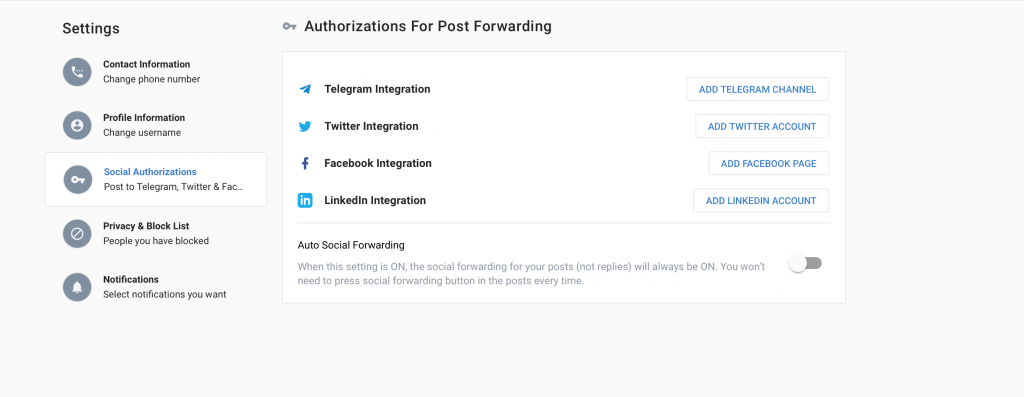 ✅ suggests the authorization and integration process has been successfully completed.
✅ suggests the authorization and integration process has been successfully completed.
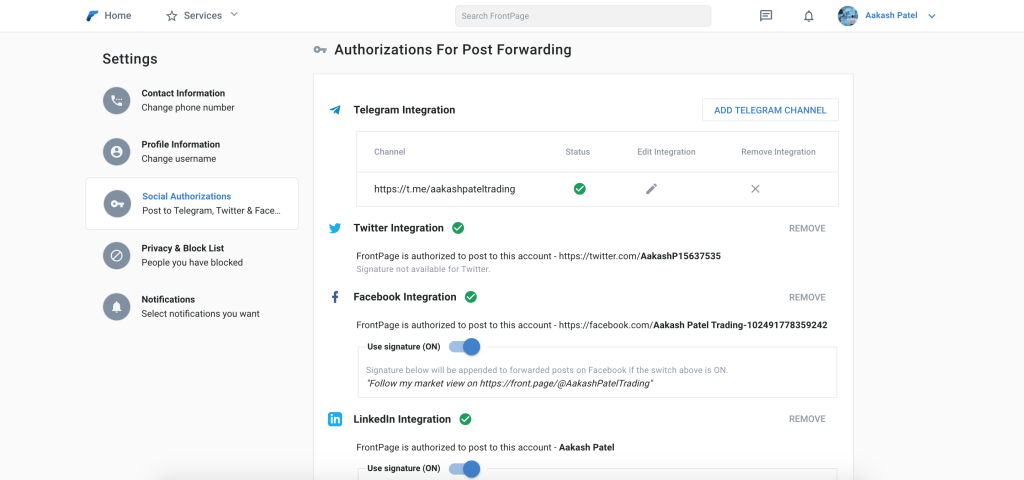
2. Start to share content from FrontPage to multiple social platforms effortlessly
Via web
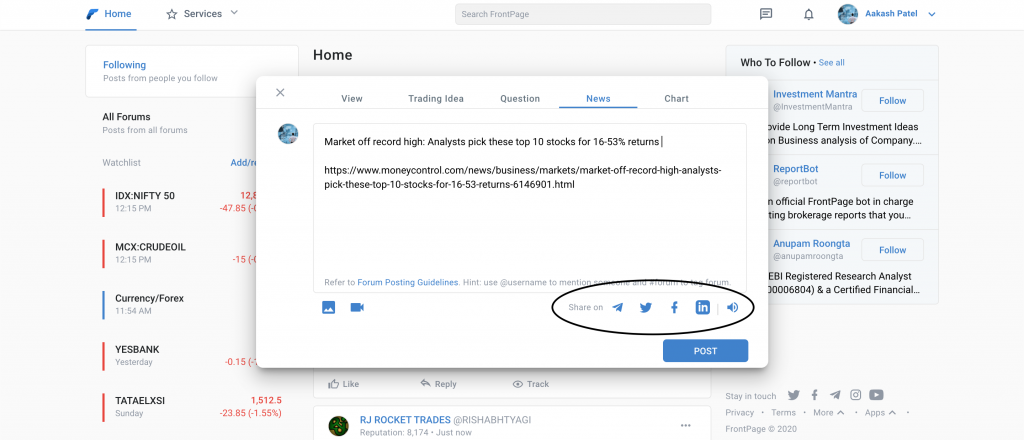
Via app
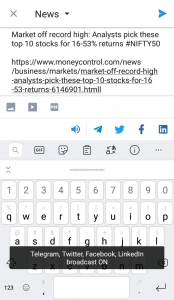
3. Content gets forwarded simultaneously across all your integrated social accounts. Happy posting!
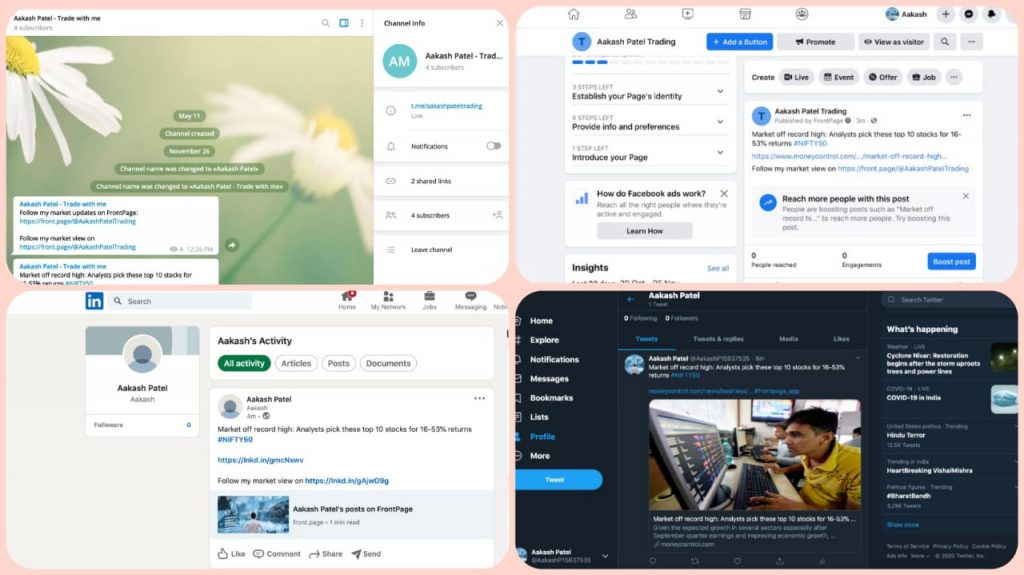
BONUS: When you add a post in a Frontpage forum (read here, what are Frontpage Forums), it automatically makes it #tag eg. #HDFCBANK so that your content discovery is also aided on the social platforms.
Do let us know if you like this feature by sending us feedback from within the app. Or if you are a new finance creator on FrontPage, you can WhatsApp or call us on [91] [63623.28604], and our team will assist you on how to start using this feature. Happy creating!
Post Script: Even if you don’t have more than one social media channel, you can now create your presence there without much hassle and zero cost and effort. There are people on each social media platforms and you could gain followers there!